My university group assignment from last year just got added to Softpedia, I guess that’s what I get for leaving it on GoogleCode.
http://mac.softpedia.com/get/Developer-Tools/TON-Java-Generator.shtml
My university group assignment from last year just got added to Softpedia, I guess that’s what I get for leaving it on GoogleCode.
http://mac.softpedia.com/get/Developer-Tools/TON-Java-Generator.shtml
A project that I’ve been playing around with for a while now that has just been replaced is my Bluetooth RC Car project.

This car was hacked together mostly from whatever scraps I could get hold of, such as the servo, distance sensor, and chassis. At the heart of the project is an Arduino, this is connected to the controlling device such as my PDA, which has an application coded to C#.
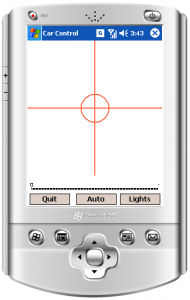
(Source Code [Visual Studio 2005 Project] http://tstableford.co.uk/downloads/bt_car_control.zip)
This allows me to control basic movement by dragging round the red circle, toggle the forward lights (the reverse ones come on automatically), manually change the servos position which the distance sensor is mounted to, or set it into auto mode.
Auto mode is a basic obstacle avoidance system, it drives forward fairly slowly while the servo scans 45 degrees to the left and right of the center while gathering distance measurements from the ultrasonic distance sensor. If it detects an object within 1 meter of the sensor it decides whether to turn left or right dependent on the servos location.
(Arduino Source-code http://users.aber.ac.uk/tis4/downloads/rc_car_control.zip)
I think this project has come to an end now, because the limited size there’s little else I can do. So I’ve started a new car that has a much larger chassis and battery pack, it has a real servo to control the steering, rather than a motor as pictured above it also has a Raspberry Pi, Wifi, and soon a webcam mounted on servos.
This time there are two. Both use tomcat as that is what my group has asked me to investigate, however one is standard HTML where as the other uses WebSockets. Both are hosted on my home server so don’t expect speed 🙂 The username/password combo is again admin/admin.
Without WebSockets: http://hyperbadger.it.cx:8000/WebAuth/Auth (Offline)
With WebSockets: http://hyperbadger.it.cx:8000/WebAuth/Main.jsp (Offline)
Also the sources for both: http://users.aber.ac.uk/tis4/downloads/WebAuthSource.zip
Overall though I still think I prefer the java applet for this assignment. It took 4 hours to implement the applet including research, and then about another 3-4 to do the plain HTML, and then another 1 to figure out sockets with Tomcat. However I believe the only reason the applet took so long was because I made the code neat and did planning beforehand, but with the HTML bases examples I didn’t know what I was doing so just jumped straight in, and it actually went fairly well.
This is a server client authentication experiment/example using java sockets and sax xml parser.
The server should be run from command line with no parameters.
The client can be run without parameters and will by default connect to localhost port 4444.
The example is capable of authenticating against a server and then pinging it and also disconnecting.
In the source code, the server includes a fair few javadoc comments and the client contains none as it reuses nearly all of the communication code, it simply adds a swing interface on top. In this example the correct username/password combo is admin/admin.
Downloads:
Once again the cliché of zombies in space will be reborn in a 2d multiplayer stratedgy game, including a fairly intricate back story. Hopefully this will work out well.