This weekend I woke up rather motivated to do something a little fun. So I decided it’s time I try and make a simple game, with a plot. An hour later after a coffee and I’m on the phone to Alex and we’re discussing possible plot lines and have soon created a plot outline and opening scene.
I wanted this to be an exercise in programming as well as game development so I have opted to make me own game engine with a front facing isometric view similar to the Pokemon Gameboy games. I then set out to create a simple level designer and graphical resource manager because I must admit, this isn’t the first time I’ve tried to make a 2D game. The first time was when I was much younger and a major problem was generating content. Although that project was flawed in other ways, this inability to create content destroyed development.
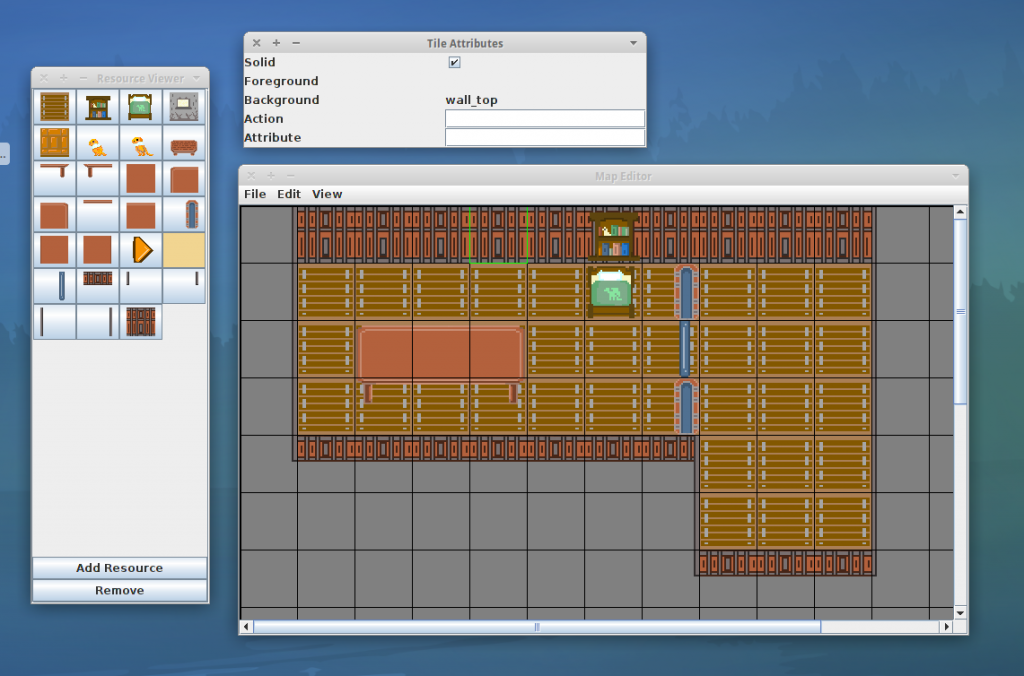
The above image shows the level designer. It has 3 windows. The window on the left is the resource manager. From here it’s possible to select a resource for placement or add and remove resources. On the right is the main design window where it’s possible to place tiles in 2 levels with a foreground and background image. The window at the top shows attributes of the currently selected tile which is the one within the green box.
Tiles have a very minimal set of attributes solid, foreground and background being mentioned in the previous paragraph. Action and Attribute fields are designed to allow coding of generic tile animations and state changes, for instance action could be “door” and attribute could be “open”. In this case when this tile would be interacted with the game engine could change the state and image of the door to allow it to open and close.
After having a level designer created and some basic resources to use such as a level design and some images I begun working on the game itself. The first screen I created was the menu, shown below in early development.
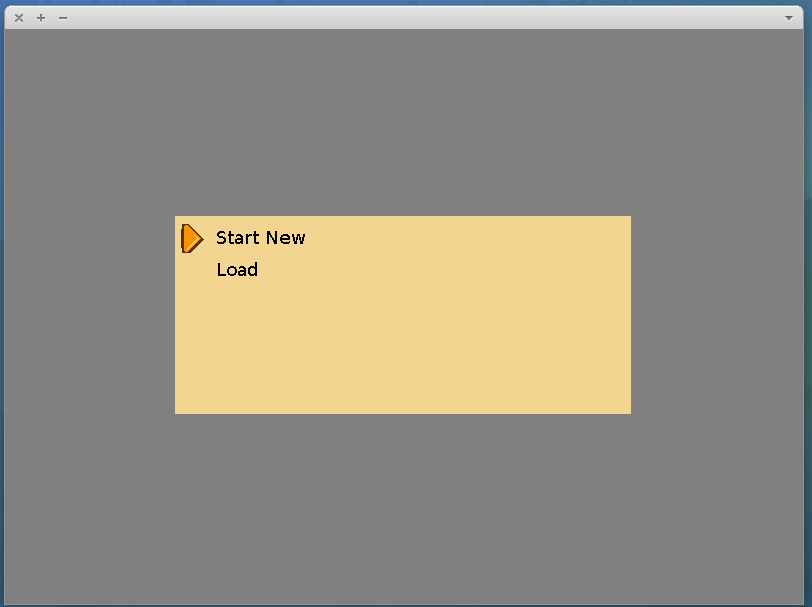
This screen is interacted with through the arrow keys to choose a menu option and the enter key. Load currently loads a second menu where a save slot can be chosen. Start new at this time loads into a test level with very basic sprite movement to test level rendering as shown below.
The screen-shot above shows the level rendered. The center of the screen is always focused on the player sprite which, in this case, is the little dinosaur on the screen.
This is the game after a weekend of development so hopefully it will continue to go well.
